Shortcut Keys are always very useful for any work. There are many built-in shortcut keys in Ubuntu Linux. Moreover, you can add your own shortcut keys according to your needs and desire.
Here is the step-by-step guide to create custom shortcut keys on Ubuntu. I am using the Unity Desktop in Ubuntu. Ubuntu version 12.10. It should work the same with the lower versions of Ubuntu.
1) Press Super Key (the one with the Windows icon)
2) Dash Home will appear
3) Search for ‘Keyboard’ (without quote)
4) Click the ‘Keyboard’ application
5) Click ‘Shortcuts’ tab
6) From there you can edit or add shortcut keys and commands associated with it
In the image below, I have added/created two custom keyboard shortcuts. One is to open ‘Terminator’ application and the other is to open ‘Gedit’ application.
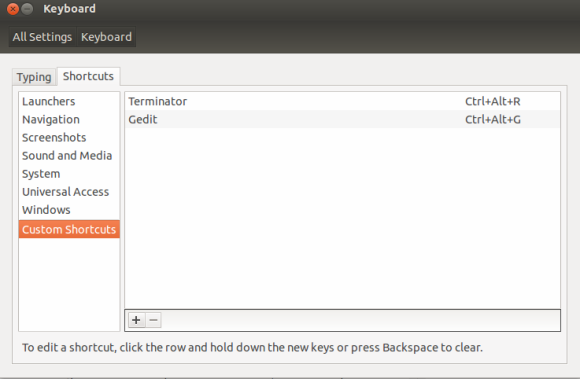
Hope it helps. Thanks.